"Tell me, and I'll forget. Show me, and I might remember. Involve me, and I'll understand" ~ Native American Proverb.
e-learning can be extremely valuable to a classroom because it offers learners a hands-on experience. According to Waterhouse (2003), “e-learning involves improving teaching and learning using instructional strategies enhanced by technology...” (p. 3). This can be achieved by engaging students in meaningful learning with real life contexts. Queensland Studies Authority (2006) states that “learners at each stage of life need not only to be provided with opportunities for learning, but in a manner that equips and motivates them to undertake further learning, where necessary, self-organised and directed.” Learning Managers can foster for lifelong learning through the use of digital technologies and providing real-life experiences.
After having researched a variety of resources available, I have come to see how digital technologies can be used in an exciting way to involve and engage students. Children today are being introduced to new technologies at an increasing rate and are known as ‘digital natives.’ Technologies, such as, Xbox, television, and the internet provide a large focus on entertainment for 21st century learners. As teachers, we need to utilise these tools to create an engaging learning environment for students and evolve with a changing world.
ICT’s without effective pedagogy is meaningless. Valuable learning requires planned, real-life learning experiences where higher order thinking is integrated. ICT’s are merely used as an engaging tool to make learning more meaningful.
Sir Ken Robinson (2006) states that “Creativity now, is as important in education as literacy and we should treat it with the same status.” I define creativity as the act of transforming new and imaginative ideas into reality. Naiman (2010) says that “if you have ideas and you don’t act on them, you are imaginative but not creative.” I think the movie-making process is a fantastic resource to engage creative imaginations. It would help students understand, reinforce, and review new concepts they are learning in different areas of the curriculum. They could make creative movies to enhance their ability to write interesting stories. This could assist in building community among students, enhance student’s writing skills, engage creative imaginations, and instill confidence even in those students who might begin the school year afraid to be in front of the camera. Students could write a play, soap opera, news report, or a commercial based on their favourite toy. Movie-making is an exciting and collaborative way to engage learners in the classroom.
In addition, I think the Engagement Theory would be a suitable framework for activities such as movie-making. This framework involves creativity and many real-life learning experiences within teams that work towards ambitious projects. The basic principles of the Engagement Theory are made up of three components: ‘Relate, create, donate.’ The first principle (relate) involves emphasizing social skills. This would be encouraged through shared activities and assignments. Next, the learners would be engaged in creative opportunities with a sense of control over the learning. Finally, the ‘donate’ component emphasizes the value of making a contribution to the learning. Students would be motivated with the opportunity to share their creations with another class or at assembly. In order to meet the guidelines of this framework, the learning must relate to the real-world and offer creative and collaborative opportunities for learners.
Later, I raised a topic on networking and solutions to social interactions online using the freeware Skype. This program could be used for students to connect with other cultures around the world. They could come up with questions prior to the connection and have discussions with classrooms on the other side of the planet, while keeping a record of the places they have connected with by placing pins on a map. Students could even interview an author of a book they have read and network with politicians and other professionals they would ordinarily not have the opportunity to have a whole-class discussion with. This discussion lead to the realisation that Skype could not only benefit learning but teachers could use it to connect with busy parents, which would address communication barriers by allowing the users to read each other’s body language and facial expressions. This kind of online social interaction is valuable for teachers and learners.
Moreover, some of my discussions with Kyle particularly lead us both to exciting new ideas and understandings. One example would be our discussion on his post about Google as a research tool in the classroom. Eisenburg (2010) states that the Big6 framework can assist students to navigate information, solve problems, and make decisions. It can help to get learners involved in finding, using, applying, and evaluating information. I would provide students with an individual copy of the framework to paste in the front of a research book so that they could use it to guide their investigations. This framework could be used to help students use research technology tools confidently and effectively. However, there is an off-putting element to the Google search engine. Google is able to do the spelling correction for the user in their search and learners may be missing out on skill building by disregarding books, such as, dictionaries. The dictionary process is alphabetical and the Google search engine does not cater for this valuable experience. We concluded that it is important for students to know how to research and Learning Managers need to provide them with a diverse set of skills which enable learners to find information, make sense of it and use it to benefit their own learning.
After my discussions with many students, I was inspired to start my own post topic about spell check and developing the skills required to detect spelling errors without the jagged red line on Microsoft Word to guide you. Although spell check is a helpful tool, there is a danger in relying on it to do all of your proof reading for you because it can miss an awful lot of typos. This is where I think blogs have something special to offer learners. Despite the ‘ABC’ (spell check) option available, it does not have the red jagged line to instantly notify the writer that there is an error. Learners could exercise the ability to detect errors on their own before turning to the ‘ABC’ option.
I also decided to talk about Picasa in my blog because it is a great beginning photo editing program. One of the best things about Picasa is how it locates all of the picture files on your computer, allowing the user to easily pull photos from multiple folders into one project. Using Picasa, students can create slideshows from scratch at the click of a button, create timelines and picture collages. Students can learn how to crop, edit and add effects to photos they have taken with a digital camera. Students can also create an instant web page with a web album with their photos. This tool can be used for documenting excursions to be presented to parents, etc. Also, students could take pictures of themselves in historical costumes and settings and later add sepia or black and white photo effects, or even add captions. The learning manager would need to scaffold their learning to make use of the program but it is basic software and has a step-by-step approach to using it.
Classroom communication and collaboration can be enhanced using a blog or wiki. Though they are two very different resources, they both provide the opportunity for students to combine information and ideas, and share them globally. I have documented my understanding of e-learning and how it can benefit learners in my blog. Constructivists like Vygotsky (1962) put forward that social interaction has a large influence on learning. My blogging experience has been valuable to me with the chance to discuss my learnings with a variety of students on campus. As a result, my confidence in discussing teaching and learning has strengthened. Additionally, I have been able to shape my understandings of why I value what I do in education by slowing down and reflecting on my thoughts. Marzano and Pickering (1997) state that this requires skill in analysis, evaluation and synthesis. At last, I would definitely utilise blogs and wikis in my future classroom.
References:
Eisenburg, M. (2010). The Big6, information and technology skills for student achievement. Retrieved 20th August 2010 from: http://www.big6.com/
Kearsley, G., Shneiderman, B. (1999). The Engagement Theory: A Framework for Technology-based Teaching and Learning. Retrieved 20th August 2010 from: http://home.sprynet.com/~gkearsley/engage.htm
Marzano, R.J., Pickering, D.J., Arredondo, D.E., Blackburn, G.J., Brandt, R.S., Moffett, C.A., Paynter, D.E., Pollock, J.E., Whisler, J.S. (1997). Dimensions of learning (3nd ed.). Aurora, Colarado: McRel.
Native American Proverb. CQUniversity e-course, SOSE. Retrieved 15th August 2010 from: http://moodle.cqu.edu.au/course/view.php?id=3630
Niaman, L. (2010). Orchestrating Collaboration at Work. Booksurge publishing.
Queensland Studies Authority, (2006). Attributes of the lifelong learner. Flinders University, Adalaide.
Robinson, K. (2006). Out of our minds: Learning to be creative. Capstone.
Vygostsky, L,S., (1962). Thought and language. Cambridge, MA: MIT Press.
Waterhouse, S. (2003). The power of elearning the past, the present, and the future. Retrieved 5th August, 2010,
from http://ritim.cba.uri.edu/wp2003/pdf_format/Wiley-Encycl-Internet-Diffusion-v12.pdf
23 August, 2010
17 August, 2010
Skype
 Skype is freeware and an easy way for Learning Managers to open up their classroom and their students to a world way beyond the school. Using Skype, students can learn from other students, connect with other cultures, and expand their knowledge in amazing ways.
Skype is freeware and an easy way for Learning Managers to open up their classroom and their students to a world way beyond the school. Using Skype, students can learn from other students, connect with other cultures, and expand their knowledge in amazing ways.Teachers and parents can also benefit from Skype in the classroom by connecting for parent/teacher interviews.
The freeware is simple to use and even provides the option of the use of an avatar (for modest or private users) that can mimic your speech.
Read about a classroom's opportunity to Skype with an author of a book they studied. http://www.schoollibraryjournal.com/
Google Earth: New technology and outdoor learning
 Google Earth (http://earth.google.com/) is a freeware satellite navigation program that allows the user to view anything from maps, terrain or 3D buildings. To galaxies in outer space and the canyons of the ocean. You can even save your toured places.
Google Earth (http://earth.google.com/) is a freeware satellite navigation program that allows the user to view anything from maps, terrain or 3D buildings. To galaxies in outer space and the canyons of the ocean. You can even save your toured places.This resource could be used to get students involved in navigating maps and finding the latitude and longitude of a point. It could even be implemented as a treasure hunt lesson or to explore the solar system.
Digitally speaking/Podcasting
 Unfortunately, http://www.mypodcast.com/ is not excepting new users at this time. Although, I will come back to the sight in the future if anything changes. On the bright side, I have previous experience with creating podcasts.
Unfortunately, http://www.mypodcast.com/ is not excepting new users at this time. Although, I will come back to the sight in the future if anything changes. On the bright side, I have previous experience with creating podcasts.Podcasts can be created from original material by students and teachers or existing audio files can be downloaded for classroom use. Creating a podcast allows students to share learning experiences. It can provide them with a world-wide audience that makes learning meaningful and assessment authentic. Teachers can use the technology to provide additional and revision material to students to download and review at home or at a time that suits them. The flexibility it offers makes podcasting a valuable educational tool.
It is easy to see the implications of podcasting for the music classroom. Students can really have their music lesson individualised. A music Learning Manager could have one objective for an entire class, but each student could choose his/her preferred music.
Here is a great link for using podcasts in the classroom:
http://21stcenturyteaching.pbworks.com/Podcasting-in-the-Classroom
16 August, 2010
Movie Magic
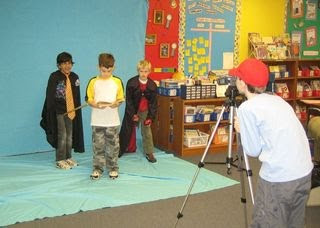 Ordinarily I avoid Movie Maker. I find it to be far too limiting so I like to use Pinnacle Studio that allows the user to make use of effects such as, chroma key (green/blue screen). Although, this program is very complex and I would not expect my students to use it. Unless it were a whole class activity, where I would navigate the program for them. Otherwise, I think Movie Maker would be perfect for beginners. It provides the step-by-step creation needed for new learners. The learning opportunities are endless with movie making. Unfortunately, the time factor would be an issue. Movie-making is a collaborative and exciting way to make learning come alive in the classroom! Oh, the opportunities!
Ordinarily I avoid Movie Maker. I find it to be far too limiting so I like to use Pinnacle Studio that allows the user to make use of effects such as, chroma key (green/blue screen). Although, this program is very complex and I would not expect my students to use it. Unless it were a whole class activity, where I would navigate the program for them. Otherwise, I think Movie Maker would be perfect for beginners. It provides the step-by-step creation needed for new learners. The learning opportunities are endless with movie making. Unfortunately, the time factor would be an issue. Movie-making is a collaborative and exciting way to make learning come alive in the classroom! Oh, the opportunities!Recently, I have been looking for excuses to extend my movie editing/making skills and offered to create an animated logo for a local business. Here is my first attempt at doing so.
Spell check
After having read Kyle Stein's Blog post about Google and instant spell check, I came to think about how that might effect learners. Blogs do not instantly correct your spelling mistakes. Therefore, despite the 'ABC' (spell check) option available, you are left to your own devises to detect errors. This makes me think about programs such as, Microsoft Word. We have become so reliant on keeping an eye open for that red jagged underline indicating that you have misspelt a word. I think this is one of the many reasons why a pencil and paper are still more valuable to learners than a keyboard. By allowing students to spend too much time using programs such as, Word, are we depriving them of the skills used to identify errors for themselves?

02 August, 2010
Youtube's got talent!
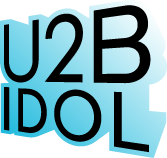 An online program has been made available recently that is free to all users. U2B Idol is a music video creation tool that will add music to match videos, automatically! Just sing, talk, or do whatever it is you do, into a webcam, and the site will create music to match. You can also upload the video directly to YouTube. Ordinarily, one would need something as complex as Autotune to get this kind of effect. This program does all the hard work for you.
An online program has been made available recently that is free to all users. U2B Idol is a music video creation tool that will add music to match videos, automatically! Just sing, talk, or do whatever it is you do, into a webcam, and the site will create music to match. You can also upload the video directly to YouTube. Ordinarily, one would need something as complex as Autotune to get this kind of effect. This program does all the hard work for you.This tool could be used creatively in a classroom. Students could not only write their own music, but sing it and create a music video to go with it too. http://u2bidol.com/
...
A picture perfect learning opportunity

 MobaPhoto is a freeware tool that works to administer digital photo's. It can become essential to you if you are one of those who stores thousands of digital images in their PC's. MobaPhoto allows you to batch resize, correct red-eyes, crop and rename all your pictures. But this is very basic software. I googled more photo editing and resizing tools and found 'Picasa' and 'Imageshack' (both freeware). Picasa is far more advanced in image correction and editing. It is also very easy to use and provides a step by step guide to use it. It allows the user to transform the image creatively, while Imageshack provides quick and easy image resizing and uploading. It leaves the user with a URL to post to websites, discussion forums and blogs. Here is an example of what Picasa can do to an image. There are many effects options ranging from air-brushing to colour restoration and image cropping. Students can upload their images online and share them globally. What a great way for students to share their learning.
MobaPhoto is a freeware tool that works to administer digital photo's. It can become essential to you if you are one of those who stores thousands of digital images in their PC's. MobaPhoto allows you to batch resize, correct red-eyes, crop and rename all your pictures. But this is very basic software. I googled more photo editing and resizing tools and found 'Picasa' and 'Imageshack' (both freeware). Picasa is far more advanced in image correction and editing. It is also very easy to use and provides a step by step guide to use it. It allows the user to transform the image creatively, while Imageshack provides quick and easy image resizing and uploading. It leaves the user with a URL to post to websites, discussion forums and blogs. Here is an example of what Picasa can do to an image. There are many effects options ranging from air-brushing to colour restoration and image cropping. Students can upload their images online and share them globally. What a great way for students to share their learning.Imageshack would be very useful in a digital classroom if in collaboration with blogs and other online classroom tools. Students could upload images to their websites, wikis, etc.
Later, I came across a site called photofunia.com. It alters the image for you so that it appears to be either on a billboard, a television, someone's t-shirt, etc. Here is an example of how it works.

The "All-knowing-Google"

Google is a widely used search engine that uses text matching techniques to find websites for users. The search engine has become so popular it has made its way into the English dictionary as a verb. For example, "He googled the woman he had met at the party"; "My children are googling all day." These days, when someone wants answers to a question, they automatically turn to Google. But Google is not as "all-knowing" as most might see it to be. Nobody owns the internet. There is nobody sitting at a desk validating information as being correct. So how do we educate the next generation to decipher this information and equip them with the skills to determine what information is correct and what is, put simply, "Google junk"?
The Power of Powerpoint

After having more than 8 years experience using Powerpoint, I did not know about the interactive element offered by the program until recently. I have researched and made use of this and I am impressed. I did not know Powerpoint was so flexible in terms of what it has to offer.
PowerPoint is a wonderful tool for learning in both a student and teacher-directed situation. It allows teachers to explain abstract concepts and offers a new dimension to learning with the opportunity of the use of visuals. Students could use the program as a game show tool in a lesson. On the other hand, if this resource is used inappropriately, I believe it could potentially confuse students.
Subscribe to:
Comments (Atom)