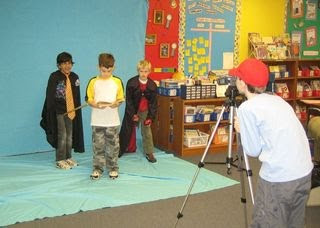 Ordinarily I avoid Movie Maker. I find it to be far too limiting so I like to use Pinnacle Studio that allows the user to make use of effects such as, chroma key (green/blue screen). Although, this program is very complex and I would not expect my students to use it. Unless it were a whole class activity, where I would navigate the program for them. Otherwise, I think Movie Maker would be perfect for beginners. It provides the step-by-step creation needed for new learners. The learning opportunities are endless with movie making. Unfortunately, the time factor would be an issue. Movie-making is a collaborative and exciting way to make learning come alive in the classroom! Oh, the opportunities!
Ordinarily I avoid Movie Maker. I find it to be far too limiting so I like to use Pinnacle Studio that allows the user to make use of effects such as, chroma key (green/blue screen). Although, this program is very complex and I would not expect my students to use it. Unless it were a whole class activity, where I would navigate the program for them. Otherwise, I think Movie Maker would be perfect for beginners. It provides the step-by-step creation needed for new learners. The learning opportunities are endless with movie making. Unfortunately, the time factor would be an issue. Movie-making is a collaborative and exciting way to make learning come alive in the classroom! Oh, the opportunities!Recently, I have been looking for excuses to extend my movie editing/making skills and offered to create an animated logo for a local business. Here is my first attempt at doing so.
Filmmaking really does provide students with a meaningful context to express their ideas and learning in a creative way. This technology also caters for students who have an aptitude for acting, dancing, singing and speaking.
ReplyDeleteYou raised an important point about the time involved in the editing process. Although I found Movie Maker to be fairly fast and simple to use, students would require large amounts of time to learn how to use this software. Consequently, I would use Movie Maker with upper primary students and scaffold the process to ensure their success with this tool.
To overcome the issue of time, I would designate class sessions for students to work on their projects. During these sessions, a computer roster would be used to identify which students can use the computers to edit their films. Additionally, designated computer room time would be used for students to work on their projects. Although filming and editing does require time, the Movie Maker software is fairly simple to use and with appropriate scaffolding and practise, I believe students will be able to use the software effectively.